Troubleshooting tips for lighting professionals

Troubleshooting tips for lighting professionals
Step 5 of our guide to mastering production stage lighting comes in 2 parts.
As a lighting professional, troubleshooting is an essential part of your job to ensure that lighting systems are functioning properly. This first part of step 5 covers some troubleshooting tips that can help you identify and resolve common lighting issues. Whether you opt to hire lighting equipment, or bring in your your own:
-
Start with the basics:
Verify that the power source is working correctly, and check if any circuit breakers or fuses have tripped. Ensure that the lighting fixtures are securely connected and that the bulbs are properly installed.
-
Check the bulbs:
Faulty or burned-out bulbs are a common cause of lighting problems. Replace any defective bulbs and make sure to use the correct wattage and type of bulb for each fixture.
-
Inspect the wiring:
Carefully examine the wiring connections to ensure they are secure and free from any damage or fraying. Loose connections can cause flickering lights or intermittent operation. If you find any damaged wiring, it should be repaired or replaced.
-
Dimmer switch issues:
If you have dimmer switches installed, they can sometimes cause problems. Check that the dimmer switch is compatible with the type of bulbs being used. Certain LED bulbs, for example, may not work properly with certain types of dimmer switches. Adjust the dimmer settings and see if the issue is resolved.
-
Analyse the control system:
If you're working with a complex lighting control system, check the control panel or software for any error messages or alerts. Verify that the programming is correct and that the system is receiving the necessary commands or signals.
-
Consider environmental factors:
Lighting systems can be affected by external factors such as voltage fluctuations, humidity, temperature, or nearby electromagnetic interference. Take note of any environmental conditions that may be contributing to the issue and address them accordingly.
-
Use a multimeter:
If you have access to a multimeter, you can use it to measure voltages and test the continuity of electrical connections. This can help you identify any wiring problems or faulty components.
-
Consult manufacturer documentation:
Refer to the manufacturer's documentation, including user manuals and technical specifications, to ensure that you are following the correct installation, maintenance, and troubleshooting procedures for the specific lighting products you are working with.
-
Seek professional assistance:
If you have hired your equipment from a lighting hire company, always speak to the supplier as they will be able to support the equipment. If you own the equipment, you have exhausted these troubleshooting steps and are still unable to identify or resolve the issue, it may be best to consult with a qualified electrician or lighting technician who specializes in more complex lighting systems.
Conclusion
Remember to prioritise safety throughout the troubleshooting process. If you are unsure about any electrical work or encounter potentially dangerous situations, it's always advisable to seek professional help. If in doubt, please contact us and we'll be happy to assist.
Further Reading: Refer to our 5-step guide to mastering production stage lighting.
Or proceed to the second part of step 5, and the final part in our 5-step guide to mastering production stage lighting: Professional lighting maintenance tips.
About the Author
Joe Morris, Director of Henley Theatre Services runs the events side of the business, designing and creating some of the largest outdoor productions in the UK.